QuickBooks POS Cost and Features - Review (Latest)
Call us for instant help – We are available 24*7

When it comes to accounting software, QuickBooks is the one software that comes to the mind of every individual. The software has emerged as the leading accounting application in recent years.
Quickbooks has managed to get the highest number of users on an accounting application in recent years. This is usually used by mid-sized and small-size businesses and so is Quickbooks point of sale.
Quickbooks point of sale is very new for a lot of people and confusing too. In this post, we have provided you with a complete review of Quickbooks POS 2021 and QuickBooks POS Cost. Read this article completely to know if it is worth using Quickbooks point of sale or not.
A Brief Introduction to QuickBooks POS

Quickbooks point of sale is a feature-packed software developed by Intuit for small business owners. This software allows the small business owners to carry out certain tasks like managing their inventory, managing bills, looking into the loyalty management program or enabling credit payment processing in the companies.
Even if you are not tech-savvy, you won’t have any issues while using the Quickbooks POS. It has an easy user interface with easy navigation tabs. We like how this system offers small businesses a lot of features simply and efficiently. This is not available in all the POS systems available out there.
When it comes to inventory management, businesses can handle up to 1500 products in the inventory using this software. Other than this, you can also integrate the Quickbooks point of sale software with the Quickbooks application. If you wish, you can integrate it with an iPad or iPhone.
This software is also suitable to track sales and manage the same. Because of the simple interface and the features that it offers, this software is worth every penny that you will spend to buy this software.
QuickBooks Point Of Sale: Features
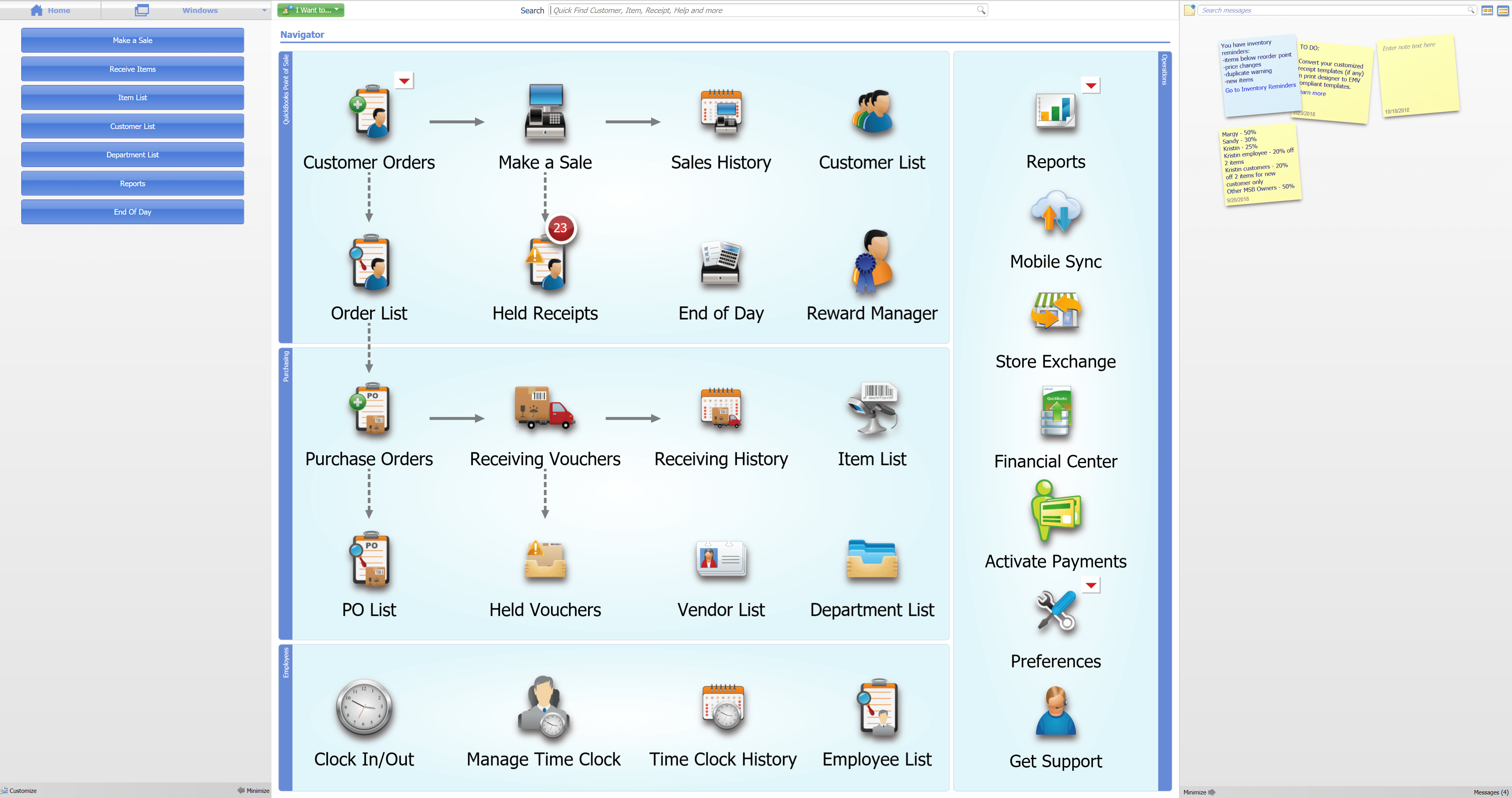
If you like to keep the things of your back office in your control, you may get a lot of features in Quickbooks POS that you will like.
Intuit has provided all the features in point of sale that you expect from an enterprise system rather than a virtual cash register. Different features are interesting features like:
- Managing customers list
- Managing customer information
- Handling credit accounts
- Sales order
- Handling inventory and more.
Though these are some advanced features available in Quickbooks point of sale, some interesting features that you get in cloud systems are still missing from the application.
It includes portability, eCommerce, or any contactless payments. Let’s discuss all the features provided by Quickbooks point of sale in detail.
Multitender Point Of Sale System
The Quickbooks POS 2021 allows the user to add items in the inventory using bar code, item number, item keywords, alternate lookup code and more. Other than this, you can also make groups register with a click.
Automatic Updates
Though Quickbooks point of sale is a standalone application, you will not have to worry about updating it. It provides you with different updates and you can download them either manually or automatically depending upon your choice. To download the updates automatically, you will have to set it up in that way.
Inventory Management
Quickbooks POS 2021 also keep your inventory managed by adjusting all the sales and return. In the Quickbooks inventory, you will get different modules for storing the cost of the item, description, and other related information. Other than this, it keeps a track of most selling items and the least selling items so that you can manage the inventory in the same way.
If any of the items are out of stock or running low, the reorder point will notify the system to purchase the item again. Moreover, you also get the size matrix that you can use to enter different sizes or other attributes of the product.
If you are using a pro version, you may get other features as well like you can add pictures to the item, track the serial number of the item or even track more than one vendor.
Manage Customers

Not only you can manage the sales through Quickbooks Point of sale software, but you can also keep track of the information regarding your customers.
You can add different columns to track birthdays, hobbies, interests and more for your loyal customers. It also helps you to track who is your loyal customer and purchase how many and what items from your store. For your loyal customers, you can also set different discount prices.
Other than this, in the pro version, you get different tools to communicate with the customers like creating a mailing list, running a campaign, rewards program or freebies so that you can offer special benefits to your regular and best customers.
Manage Your Employees
Managing your employees is only possible on the Pro version. It helps you to track the commissions and hours of each employee. This also helps in payroll management on other software. Moreover, different security functions enable the owner to customize functions according to the status and job roles of the employees.
Reports
Managing the reports is very important for your business. Quickbooks POS also enables you to create reports based on the best or worst seller, which item was frequently returned, a summary of each department of the store, payment methods used, or the sales, purchases done in a month, year.
Using the reporting tab, you can also send merchant service batches and settle all your credit and debit transactions.
Dashboard
To make your work easier, a dashboard is also provided that you can use to check out the best or worst selling items, a summary of each department, sales graphs and the overall sales for a certain period.
Pay From Mobile

To integrate all the features of the Quickbooks POS to your mobile, you can also use an application named Intuit GoPayment. This allows you to sync all your back-end inventory on your mobile and keep track of the sales and stock from your mobile-only.
You may not be able to download the application on each device but, to use the feature, you can click on the mobile sync option. Other than this, to use the feature, you will have to get a GoPayment card reader, a Go payment account, and a smartphone.
Read more - How to resolve QuickBooks error 140014? QuickBooks Point of Sale: Customer Support
When it comes to the Quickbooks POS customer support, we do not like it. The major reason for which we didn’t like customer support is that it is NOT FREE. You will have to pay the following:
- 89.95$ per month: in this plan, the first month of customer support is free in case you have signed up before you complete the registration
- 299.95$ per year
Other than this, you can get the live chat feature and phone support seven days a week. The timing is as follows.
- Monday to Friday: 4AM to 8PM
- Saturday to Sunday: 7AM to 4PM
If you do not purchase the tech support, you will only have to opt for Intuit’s online search option where people post the questions and intuit employees or other consultants answer those questions. Other than this, you will also get the option for Intuit Solution Provider program so that you can look for a POS software consultant in the area.
Other than the fact that online support is not free, people who have opted for the support are also not happy with the support teams. The calls are usually transferred to the local call centres and the representative often fails to understand or resolve the issue.
Moreover, people who have bought only the basic version of the software when called the support team are often told to buy an upgrade. So, if you are not able to resolve the issue on your own, you may have to face a lot of disappointment or have to work harder to get the resolution of the issue.
QuickBooks POS Cost
Now, the next important thing to consider in this Quickbooks POS review is the Quickbooks POS cost. There are three Quickbooks POS price levels available.
You can choose the one according to the features that come under that price level and the need of your business. Here is how Quickbooks POS cost is distributed.
Basic Plan
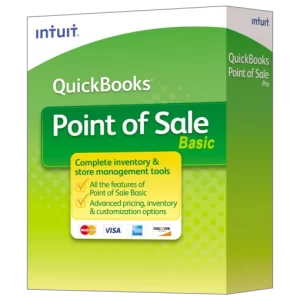
These are the basic or initial levels in Quickbooks POS price levels. You need to pay 1200$ for this plan. The following features are included:
- Track inventory
- Track customer data
- Sales ring
- Contactless payments
- Integrate with eCommerce
- Managing customer data
Pro Plan
This is the second level in Quickbooks POS price levels. You need to pay 1700$ for this plan. The following features are included:
- Track employees and payroll
- Loyalty program
- Purchase order generation
- Advanced reporting
- Gift cards
Multi-Store Plan

This is the Third level in Quickbooks POS price levels. You need to pay 1900$ for this plan. The following features are included:
- Simultaneously manage multiple stores.
- Transfer inventory
- Advanced reporting and sale
Read more - How to resolve QuickBooks error 140015? QuickBooks Point Of Sale: Compatible Card Processors
Now, as we have mentioned, you have the option to use the integrated payment, you will have to open the Quickbooks payments merchant account. For this, there are different plans available and you need to choose the one that suits you the most.
Out of the three plans, the Pay as you go plan is only available for a user having Quickbooks POS version 18.0. it is not supported in the previous version.
Also, while choosing any plan, make sure that you read all the instructions properly so that you do not get any surprises at the end of the month. Moreover, it is also compatible with the chip card if you use it Ingenico IPP 350 PIN Pad.
What People are Talking About Quickbooks POS?

Do not only hear from us but hear it from other Quickbooks POS users also. In this section, we have presented you with some top reviews about the Quickbooks POS application. Even after the latest release of the Quickbooks POS application, some of the same complaints are not resolved. Other people have praised the ease of use and easy integration of the Quickbooks application.
What People Like
The software has managed to get an A+ rating because of the great features, simple interface with great quickbooks POS hardware compatibility that it provides to its users. Check out all the things that users like in POS.
- Easy Integration with Quickbooks: You can now integrate Quickbooks POS with the Quickbooks application. This is one of the most loved features of the software.
- Customize: You can customise the Quickbooks POS dashboard and other tabs according to the requirements of your business.
- User-friendly Interface: Many people have reported that the POS application is easy to navigate through and easy to use.
- Tracking Multiple Stores: Users of this product have loved the fact that they can now track inventory and reports of different stores at the same time.
What People Didn’t Like
Most people want the process to switch the system easier. Some users may have faced some other issues. Some of those issues are as follows:
- Customer Service: As we have mentioned in the above section of the article also, the reviews about the Quickbooks POS customer service are not that great. There are many people out there who had the worst experience with the Quickbooks POS customer service.
- Payments: Though integrated payment is one of the best features offered by Quickbooks point of sale, you can still face issues while making or accepting payment. Usually, customers complain about the hidden charges of the payments and sometimes, some accounts were suddenly blocked.
- Frequent Freezing: One of the common issues that you encounter while using the Quickbooks point of sale application is that it freezes frequently or it just works slowly. Many users have complained about the freezing of the software daily and also reported some general issues.
- Quickbooks POS Cost: For a small business or a retail shop owner, the price for the yearly subscription is high even for the basic version of the software. According to them, they are not getting enough features according to the amount that they are paying.
- Features: The software surely has a lot to offer to its user but, is still limited. Important features related to inventory management and reporting are not available in the software.
Read more - A complete list of QuickBooks POS Hardware essential for the best QB POS Setup
Conclusion
Quickbooks POS is a great application that a small business owner and a retail shop owner can use to track sales, manage inventory and handle reports. But, is local storage software that you need to install on different systems. In the time of cloud-based service, using local storage software may not be preferred by the users.
So, for this, you may have to hire an IT professional who can handle the related issues. Moreover, it is also said that the software is pretty easy to use and can be used to perform different tasks. What we didn’t like in the software is the customer support.
If you can resolve the related issues on your own, you can surely go for this software. Other than this, while choosing the Quickbooks POS for your business, you may have to consider options as well that you can get in the same cost as Quickbooks POS cost.
On an overall basis, you can surely go for this software so that you can lower down your burden. To know more about the Quickbooks related software, check out other articles on our website also.






