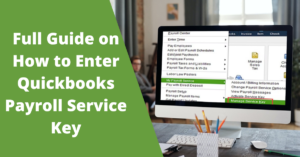How to use quickBooks for Small Business? [full guide]
Call us for instant help – We are available 24*7

If you have a business, you need to deal with different customers, and even have to manage your daily transactions. Tracking your daily transaction or your inventory is not an easy task. So, you need to hire a bulk of employees who can handle your inventory records or your accounting works. This will cost you more and it will take a lot of time. This is not the practical way if you want to grow your business at a certain height.
You already know running a business is a hard nut to crack. It is not a wise decision to spend so much money on those employees who will do your accounting work or handle your inventory items. However, QuickBooks makes it easy for you. You can learn how to use QuickBooks and apply it to your business to grow and manage your transactional and inventory records.
This article will discuss how to use QuickBooks for small business. We will give you different ideas for your business. It will help you to grow your business without any interruption.
How to Use QuickBooks for Small Business in Different Ways
QuickBooks software is an accounting tool. It will help business owners to maintain their transactions, inventory records, income and expenses, and a lot more. Now, we will show you the different ways through which you can use QuickBooks software for your business growth. By the way, QuickBooks is much cheaper than hiring many employees to do this kind of work. Then why waste money, You should save it and use it in another way which will help your business to achieve the height.
1. Track Inventory
QuickBooks software can help you to track your inventory. Tracking your stock is very important to make sure whatever product you have, can meet your customer requirements. QuickBooks also helps you to know which product in your stock is high in demand and which is not. In this way, you can know which product is profitable for your business and which is not.

2. Keeping Your Bills and Expenses Records
If you learn how to use QuickBooks, you can keep your bills and expenses tracked handy with the help of QuickBooks. QuickBooks connects to your credit card accounts and bank accounts so, it keeps the track of your bills and expenses without any hassle. It categorizes your bills and expenses into different sections. It gives the facility where you can add or delete some specific transaction manually. You can never be late in terms of paying because QuickBooks has done all the payments on your behalf on time.

Read More - How to Setup QuickBooks Advanced Inventory?
3. Accept the Payments Online
Nowadays, everyone prefers online payments instead of carrying cash to make payments. If you are not offering online payments to your customer, it may be possible your business may sink. If you learn how to use QuickBooks, you would know QuickBooks offers the QuickBooks payments tool through which you can send your bills to the customers and they can pay you online using this tool. It provides you with detailed online transaction records.
4. Make and Track Invoices
Using QuickBooks, you can create your invoice like a professional. Not just does QuickBooks help to make invoices in a professional way, but it also tracks your invoices. In this, you can create recurring invoices so, you don’t have to enter the same details repeatedly.
5. Payroll
Payroll is one of the most concerning areas where any small business has to pay more specific attention. Your employees will be unhappy if they don’t get their payroll on time. They can take legal action against your business. If you really want your business to grow, you have to keep your employees happy.
6. Scan Receipt
In today’s world, it is only necessary to be at the top of the world but it is equally important to maintain the top position. However, maintaining your receipts for your business is actually very helpful in maintaining your position. Scanning receipts is the best way to keep track of your expenditure or income for your business in very less time.
To do this, you need to learn how to use receipts in QuickBooks for small business. Once you learn, you can easily apply it to manage your receipts and maintain all your income or expenses. You don’t have to spend too much time manually doing all the processes of maintaining the receipts. QBs software permits you to attach the receipts to their corresponding transactions of your banking. You can upload infinite receipts to QuickBooks online because these receipts are cloud-stored with the data.
Read More - How to Create a Refund Receipt in QuickBooks?
7. Simplify Taxes
The calculation starts coming to mind only after hearing the name of the tax. We all know preparing the tax return is such a headache. But you don’t have to worry because QBs simplify the tax preparation work by generating the financial reports of your income & expenses.
8. Printing Financial Statements
Every business needs financial help to develop or grow your business. So, you need business loans. You can get it when you give the Financial statement presentation which describes your business’ financial health. To do this, you need different financial statements to present. QBs print the financial statement in the reports forms by scanning your transactions. Basically, these financial reports can be printed by QBS in three types.
- Balance Sheet Report
The Balance sheet report basically is the collection of equities, liabilities, and assets of the business. You can see the data of this report with the help of QBs inventory management.
- Cash Flow Report
The cash flow report shows the income and expenditure statements. QB regularly monitors your bank transactions to create the cash flow report.
- Profit & Loss Report
As the name of the report, it must show the profit and loss of your business. This report shows you the income and expenses statements which tell you the actual differences between the profit and loss. Your outgoing or incoming transactions are recorded by QBs so, they can create the Profit & Loss Report.
Also Read : QuickBooks Conversion Tool - Convert Company File
9. Track Mileage
Whether you are a small business or a well-established business, you use your personal vehicle for the business. But the thing is using a personal vehicle for any business trip gives you the benefits of the tax deduction. But, you have to keep remembering what miles you have driven, what are the purposes of the trip, and the date of the trip. It is very confusing to keep everything in your head.
QBs provide a mobile app. It will use GPS on your mobile. This mobile app tracks every moving moment of your vehicle. With the help of the mobile app tracking features, you can easily classify the trips between business trips or personal trips.
Wrapping Up!
This was all about how to use QuickBooks and how to use QuickBooks online for small business. If you are a small business, don’t think you can’t utilize the facility. In this article, we have outlined how you can use QBs software and grow your business by saving your precious time. Not only your precious time was saved by using the QBs but you can also save a huge amount of money. If you are someone who doesn’t start using QBs software for their business then it is high time to start using it to achieve a certain height.
Frequently Asked Questions (FAQs)
Q1. Can a beginner use QuickBooks?
Yes, a beginner can use QuickBooks as its interface is very easy and interesting that a beginner can understand easily. Hence, QuickBooks can be used by a beginner.
Q2. How do I use QuickBooks for the first time?
If you are using QuickBooks for the first time, then you must don’t get worried as nothing is much hassle full in the software. You can start by creating your company account and get into the software further.
Q3. Is QuickBooks easy or hard?
QuickBooks is not that hard; you can run QuickBooks easily if you are a bit technical. Well, it comes up with some errors and glitches that you will require to resolve efficiently to run QuickBooks.