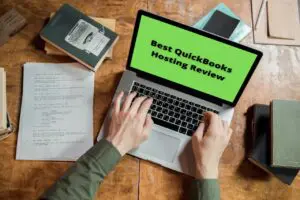How to Find License number in quickBooks [explained]
Call us for instant help – We are available 24*7

When you initially subscribe to QuickBooks, you receive a product and license key. As a matter of fact, the product number and license key are vital information provided at the time of purchase of the software. You require these to initially login into your QuickBooks and later if you decide to reinstall the app. But what happens when you lose it? Do you feel stuck in such a situation wondering how to find license number in QuickBooks?
Don’t worry because you’re exactly where you should be right now. We’ve compiled a foolproof guide to find license number in QuickBooks and product key in QuickBooks. Without any second thoughts, let’s get to it.
What Is Product Key & License Number In QuickBooks?
As already mentioned, you get the Product number and License key when you buy QuickBooks. For better understanding, you can look at these codes as a validation key. This means it is a unique number that is different for different customers and is used at the time of QuickBooks installation.

When you buy the software, you’ll receive a unique key that can be used to recognize that the product is legit and not a duplicate or copy. After you install QuickBooks, you’ll need to add License key to enter. Similarly, the Product Key is another important code you receive. It depicts that the product belongs to you and you have the authority to run it and make use of it.
Therefore, you need to keep your QuickBooks License and Product key handy while carrying out installation or other procedures where you might need these details. But, what happens if you lose it? Don’t worry, with this guide we’ll help figure out how to find the QuickBooks License number and Product key?
Importance of Product and License Key in QuickBooks
By far, you must have become aware that the QuickBooks License number and Product number are used when you’re installing the application, in order to get access to your system. However, these unique codes are more than just that, they are highly important and useful. Here’s how:
- Helps track no. of users operating the software and who is using it. This prevents unauthorized use of the software.
- Helps you get in touch with the QuickBooks support team. The team asks for the License and Product key when assisting you.
- It is also used to verify that you have genuine software and not a duplicate one.
- It also helps you access your profile when reinstalling the software.
How To Find License Number in QuickBooks (And Product Key)
If you are new to this, the very first question that popped into your head after purchasing QuickBooks is how to find License number in QuickBooks. In a further section, we’ll help you figure out QuickBooks 2017 License and Product number crack (or any other QBs version). Now, without any more delay, let’s look at ways to find the Product and License number.
Method 1: Using Installation Disk
We all know that the QuickBooks License number and Product code is prominent when we install or reinstall the software. But what happens if the codes are lost? How to find QuickBooks License number and Product key? You can easily find the codes via the installation CD which you can purchase from the official website of Intuit.
- In the empty disc tray, put the Installation CD and insert it.
- Click the Reinstall QuickBooks button on your screen.
- As soon as you do that, a Window will pop on your screen.
- The Window will contain the License number and Product key.
- Note them down carefully.
- The Reinstall process will start, let it complete.
- Now activate your software and enter the code procured earlier.
Read More - How to Fix QuickBooks License Error After Clone?Method 2: The Packaging
This method is only applicable to anyone who bought the QuickBooks software in physical form. Suppose you brought QuickBooks 2020 Pro version from a trusted shop. In such scenarios, you can easily locate the QuickBooks Pro 2020 License and Product number free on the packaging of the product itself.
Look at the cover or box of the product. You will see a sticker. This sticker will have different details about the product like product name and version, where the product was made and the unique key you’ve been looking for, i.e. product and license key. All you have to do is scratch off the sticker.
Method 3: Use License Lookup Tool
As the name suggests, this is a tool used to look for not only License number but also Product key. With the help of the QuickBooks License Lookup Tool, you can easily get access to the codes you might have lost.

- Open your Internet Browser.
- In the search field, type QuickBooks License Lookup Tool and navigate to its official website.
- Now, you will have to type in the Email ID you initially used to purchase the product.
- Enter the correct password.
- After logging in, locate the option Find License and Product number. Now, the tool will help you understand how to find license number in QuickBooks.
- After this, Intuit will verify your Email ID.
- When the verification is completed, you’ll receive an email from intuit with QuickBooks 2017 License and Product number crack (or any version you brought)
Method 4: Check Your Mails
When you go to the official website of Intuit to purchase QuickBooks. You enter the details like your Email ID. In this case, you are purchasing QuickBooks online and therefore you’ll make the payment online as well.
As soon as your payment is confirmed, you will receive mail from Intuit itself. The Email will state everything you need to know about the purchase you just made.
You can find details of your purchase and the product. The same mail will have the Installation keys you’ve been looking for, i.e. QuickBooks Product and License key.
Read More - How to Setup Email in QuickBooks?
Method 5: Customer Account Management Portal
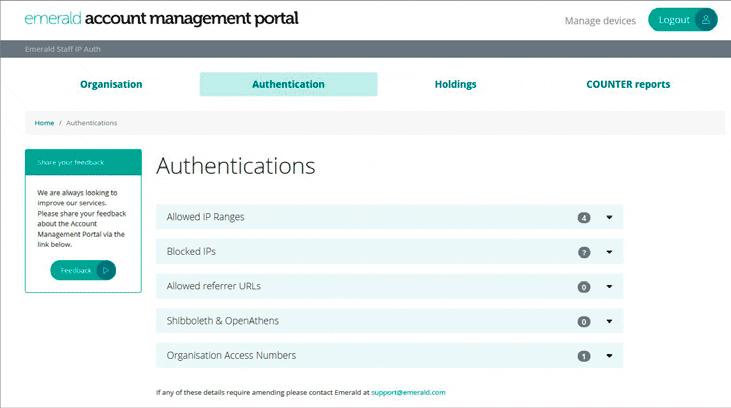
CAMPs, short for Customer Account Management Portal, are used to manage accounts and various different functionalities related to them. It keeps every information of your account saved. This information has License and Product number as well. You can easily find your License number through QuickBooks CAMPs.
- Navigate to the website of the Customer Account Management Portal.
- Sign in using the same credentials you used to purchase the software.
- Go to the Product and Services List.
- Now, in order to understand how to find QuickBooks License number and Product key, you need to ensure “QuickBooks” is added and selected.
- Thereafter, tap on Details.
- You’ll see all the necessary details, including QuickBooks Pro 2020 License and Product number free.
- Carefully note it down.
Method 6: Company Section
QuickBooks itself helps find solutions to the question how to find License number in QuickBooks and Product key? And the answer is the Company tab! The Company tab in QuickBooks stores all details.
- Start by downloading QuickBooks.
- Navigate to the Company section.
- A drop-down list will appear, the next step is to tap on the Company tab.
- Now, click on Manage Your Account.
- The Window will display your QuickBooks 2017 License and Product number crack (or the version you are operating).
Method 7: Procure The Codes From Windows Registry
Windows users can also find the License number and Product key from the Registry files. You can do so, by following these steps:

- Launch QuickBooks.
- Hold the F2 key until a Window pops.
- When the Product Registration window pops up, press the F3 key.
- You will be automatically directed to the Tech Help page.
- Tap Open File and choose QBRegistration.dat.
- If the file doesn’t open automatically, you’ll have to open it manually.
- For this, go to the list of Programs >> Notepad >> Okay.
- Press Ctrl + F, and an empty box will appear. Type License number.
- Hit Find.
- The text will be highlighted and you’ll see the searched detail beside the text that is highlighted.
Read More - How to Set-up QuickBooks for Mac Multi-User Mode?Method 8: Find QuickBooks Installation Codes Through Help Menu (For Mac Users)
The help menu available in the panel is for situations like when users are not able to find their Product and License number. Here’s how you can leverage this to solve your issue:
- In your Mac system, open QuickBooks.
- When you click on the Menu, you’ll see the Help option. Tap on it.
- Navigate to Product Information.
- You’ll find QuickBooks Pro 2020 License and Product number free (or whichever version you’re using)
Conclusion
QuickBooks License and Product number are very important unique codes and must be kept safe. However, if you’ve lost them and are wondering how to find License number in QuickBooks? You do not need to worry, with the above methods, you will definitely be able to procure the codes. Make sure you don’t lose it. If it reaches the wrong hands, they can access your QuickBooks profile and may use your details for troubling reasons.