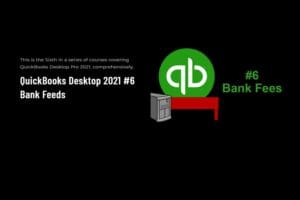Payroll service is one of the most used features among all the features provided by QuickBooks. Every time you register for the payroll feature, QuickBooks provides you with a payroll service key along with the EIN. You are needed to use the payroll service key to activate the QuickBooks payroll service. The process of using the QuickBooks payroll service key is kind of a lengthy but easy process. In this article, we are going to talk about how you can enter the QuickBooks payroll service key. Other than that, we have also mentioned how you can edit the payroll service key in QuickBooks. The process is mentioned in detail and you are needed to follow the steps in the same order as they are mentioned.
What is QuickBooks payroll service key?
The payroll service key is a 16 digit code that is required to open the payroll services on the QuickBooks desktop. Well, you receive this code when you purchase the payroll service for your QuickBooks. However, this code is highly specific as your EIN no. Hence, you must take it carefully. The payroll service key is basically a one time password code that you need to keep private and use when you are all set to get started with the payroll service key.Steps to enter the QuickBooks payroll service key
Here is a stepwise process that you need to follow if you want to edit or enter a payroll service key in QuickBooks.
Get payroll service key
The very first step in the process is to get the payroll service key. Whenever you purchase the QuickBooks payroll service, the payroll service key is provided to you through email. Although if you have lost the payroll service key, you can get it again by using the tool for retrieving. One thing that needs to be noted is that you can use the retrieval tool in some of the following mentioned cases:
- There are chances that the tool can not help you if you have ordered the key several times for the same company.
- Other than this, you can not use the retrieval tool if you have bought the payroll service key from a retail store.
- Lastly, if the contact number of the business fails to match with the file, then the toll can not help you.
Enter payroll service key
The next step in the process is to enter the service key that you have obtained. Follow the steps mentioned below to enter the payroll service key:
- The very first step is to go to the service key window on the homepage of the QuickBooks software.
- After that, you are needed to click on the employee option and then click on the payroll service in the company file option.
- You are needed to click on the add payroll option if you want to add a new payroll and if you have already set it up, you are needed to click on the manage option.
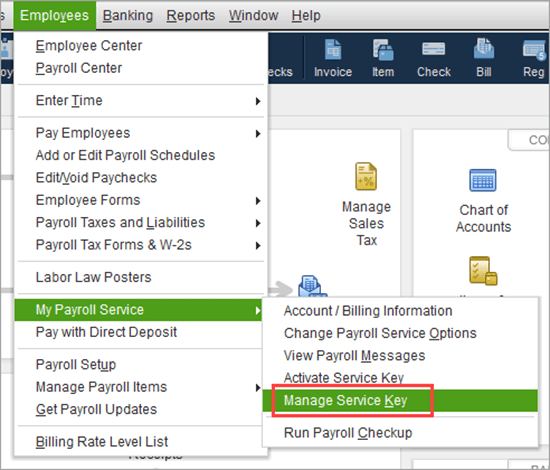
Read more:- How to setup Payroll in QuickBooks?
Add the service key
The very next step is to add the QuickBooks service key. Follow the steps mentioned:
- To set up the payroll service, you are needed to click on the employee option and then on the payroll option. After that, you are needed to click on enter service key option.
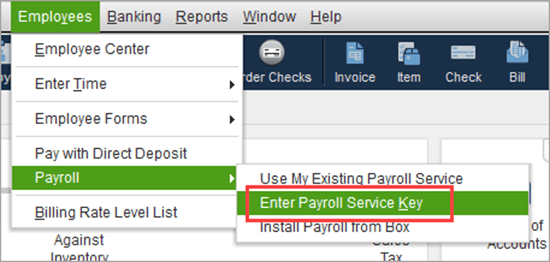
- Once done, you are needed to go to the QuickBooks service key window and then click on the add option if you have not set up the payroll service and if you have, you are needed to click on the edit option.
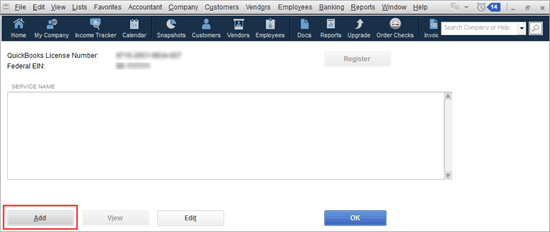
- The next step is to note down the service key in case you are using the disk delivery service.
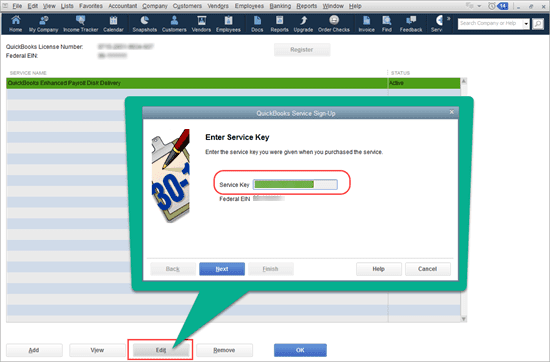
- Now, you need to delete the service key if it is present.
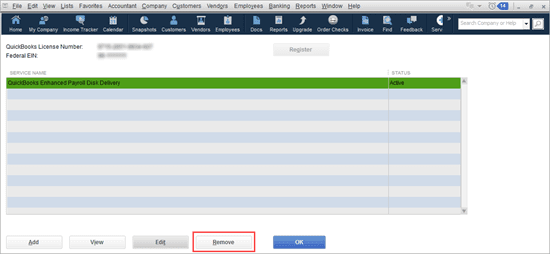
- After this, you will be required to select the option to add the service key and proceed with the further steps.
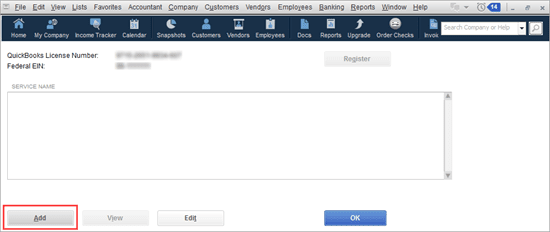
- After this, you are needed to type the payroll service key in the field and then click on the ok button.
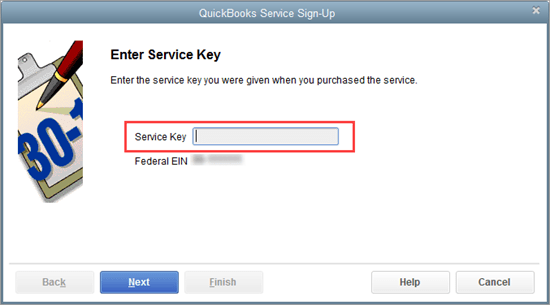
- After this, a success message will appear on the screen.
- Once done, make sure the status shows that it is active and then click on the Ok button.
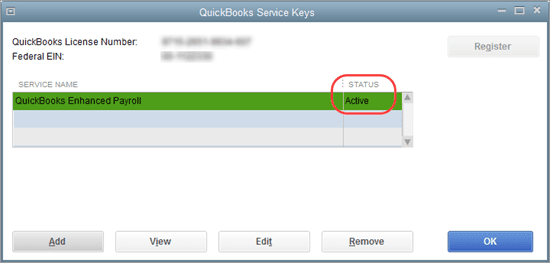
Learn more:- How to print payroll stubs in quickbooks?
Steps to update existing payroll service
In case you have a payroll subscription and you are required to edit it with the new EIN, you are needed to follow the steps mentioned below:
- First, you are required to click on the employee option and then choose the payroll option form the menu.
- After this, you will be needed to click on an existing payroll service option.
- Now, You are needed to click on the account maintenance verification option and then select an option to add the EIN.
- After this, you are needed to click on the add to subscription tab on the screen.
- The very next step is to fill up all the necessary details asked like the name of the business and more.
- Once done, you will be redirected to the preview window. You are needed to verify that all the information is correct.
- After this, you will be required to click on the Next button.
- Once done, you will get a new key that you can see with the new EIN.
- Now, you are required to open the company file for which you are adding the payroll service key.
- After this, you are needed to go to the employee option.
- After that, you will be needed to click on the payroll option.
- Now, you are needed to click on the ad to manage the service key.
- After this, you are needed to add the service key and then click on the Next button.
Conclusion:
Hopefully, the process of editing or entering the QuickBooks payroll service key is now clear to you. We believe that you found the article beneficial and all the steps mentioned in the article will help you to edit the payroll service key in QuickBooks. you can also talk to our QuickBooks Support team if you need a manual guide for the same. We are available for 24×7 and will provide you with easy solutions for your concern.