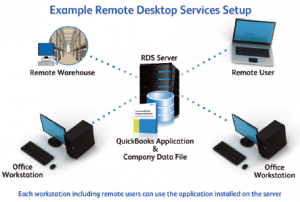What is a credit memos in quickBooks?
[full guide]
Call us for instant help – We are available 24*7

If you’re like most QuickBooks users, you probably don’t use credit memos very often. And when you do need to create one, the process can seem a bit daunting. But fear not! This blog will walk you through the steps to creating, applying, and entering credit memos in QuickBooks – so that next time you need to use one, it’ll be a breeze. Keep reading to learn more!
Description of Credit Memos in QuickBooks

You can create a QuickBooks credit memo whenever a customer pays more, returns a product, or requests a refund. Customers can make use of credit memos for paying the payment of an invoice. You can see the impact of credit memos on sales reports. The buyer records the memo as a decreased account payable. Sellers, it is required to review credit memos after the month ends.
Read More - What is Quickbooks Mileage Tracker and How to Use it?
Use of Credit Memos in QuickBooks
After an invoice has been sent, the seller of a good or service issues a credit memo. Here is the list of where you can use credit memos:
Reduced Prices
It might be possible that after buying a product/service the price of that particular product decreases. So, in this situation, a customer may ask for a credit memo to make up for the price gap.
Marketing Allowance
During the promotion, a buyer may allot a credit memo to the buyer. The credit will either be a fixed sum linked to marketing expenses or a percentage of sales turnover.
Returns
Customers sometimes return something they bought from a seller. This can be the result of a faulty item or if a consumer gets the incorrect color or size. Additionally, customers have the option to ask for a credit memo if they decide they no longer want to make their purchase.
What Details are Required for a Credit Memo?
When you are filling out a credit memo, then there are a few details that you need to mention. It will help in keeping track of your stock. It includes:

- Purchase Order Number.
- Payment and billing conditions.
- Delivery address.
- A list of Items.
- Prices & Quantities.
- Purchase Date.
- The purpose for issuing a credit memo.
Read More - What is Opening Balance Equity in QuickBooks?
Steps to Create Credit Memos in QuickBooks
Below are the instructions that help in creating a credit memo in QuickBooks:

- You need to go to QuickBooks and hit the + New button.
- After this, you will see a new transaction window with 4 columns.
- From the Customers option, choose Credit memo.
- After clicking, a layout with fields will appear allowing you to enter all of the previously mentioned information.
- Ensure that the information matches with your earlier recorded invoice to which it will be applied.
- Lastly, click on Save & Close.
Steps to Apply for a Credit Memos in QuickBooks
For applying to a credit memo in QuickBooks, you need to look at the procedure that we have mentioned below:
- Choose + New and tap on Receive Payment.
- Then click on Customer within the Customer option.
- From Outstanding Transactions, choose Open Invoice.
- Now, hit on Credit Memos and write the amount of credit you are applying for.
- And don’t fill anything in the Payment, Ref. no, and Amount received.
- Include the Payment Date in the remaining fields of the form.
- Once the credit memo has been applied, double-check the total.
Read More - How to Find License Number in Quickbooks?Ways to Enter Credit Memo in QBs
Here is what you should do to enter a credit memo in QuickBooks for the customer, by following the steps:

- Go to the Customers Panel and tap on Refunds and Credits.
- Then choose Customer and fill out the credit memo form. It includes:
- Date.
- Credit memo Number.
- Quantity.
- Item.
- To specify how the credit memo should be given to the customer, tick the appropriate box, or select neither.
- Check the amount once again and you are offered to choose how to apply if there is any balance left.
Conclusion
Credit Memos are very helpful for small and medium-sized businesses as they can make any changes in invoices without affecting other balances. We hope the above guide will enable you to make the best use of Credit Memos in QuickBooks as it is simple and properly examined.
Frequently Asked Questions
You can use credit memos in QBs if the customer pays more than required, or if you return a product, ask for a refund, etc.
- Go to the Customers option and choose to Create Credit Memos.
- Then click on Customer and write the items for which you are granting credit.
Credit memos are recorded as a reduction in the buyer’s Accounts Payable and the seller’s Accounts Receivable.