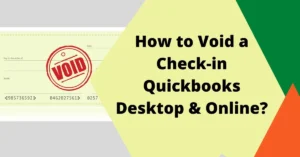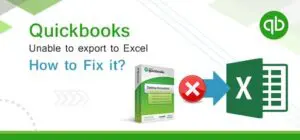Convert Macola to QuickBooks [detail guide]
Call us for instant help – We are available 24*7

Macola works for thousands of businesses to keep their customer services consistent with the best technology stack ERP software. It has a name in collaboration with ECI, providing solutions for SMBs in accounting, administration, IT, and more. However, a switch has become quite common for this software or program. Multiple clientele are moving to convert Macola to QuickBooks. Reasons can be anything, from continuous sales and purchase phases to low reputation among the users. If you are among them and want detailed guidance about Macola to QuickBooks conversion, then we are here to help.
The article writing will help you know about Macola and QuickBooks, their functions, and a few tips for your data resettling from one software to another. Let’s get started.
Overview Of Macola
Macola ERP came into the market in 1971 through the efforts of Bruce Hollinger in Marion. However, there was a time in the early 2000s when the 1984-established company, Exact, captured Macola and became the competitor in providing the best accounting services. That’s not all. It has gone through multiple bargaining after that for change in the parental company title. As a result, currently, it is in the hands of ECI software solutions that grant cloud-based business software services to entrepreneurs and other industries.
You can find Macola in three forms: Macola Progression, Macola 10, and Macola ES. The services are Routing, BOM, Order Entry, Payroll, EDI capabilities, inventory management, MRP, and more.

Reasons For Switch
Macola to QuickBooks data conversion is the outcome of various reasons. It is not flimsy. The software is getting stuck to meeting the requirements of its old and new clients. Yes, the core functions like customer relationship management, finance, manufacturing and distribution, human resources management, workflow, and personalized workspaces are not deniable. However, it also goes through some negative factors that result in untrustworthiness.
Read More - What is Petty Cash in QuickBooks and How to Use it?Let’s understand them in a better way.
- There is an LCS architecture (Legacy client-server) that guarantees to give trustworthy cloud ERP solutions in its hosting. But actually, based on various customer experiences, it found that it is not the same- As what it predicts to the users.
- On the other hand, QuickBooks has Ace cloud hosting! Which has complete authorization from Intuit to support the end users with complete satisfaction.
- Macola costs more than QuickBooks when it has to implement TCO. On the score level, QuickBooks is higher, with 87 out of 100, than 76 out of 100 for Macola.
- Macola has the latest Macola 10 software with a mobile app, still unrecognizable for user-friendly mobility practices. QuickBooks has complete support for its customer with desktop, online, and entrepreneurship versions.
- While using ECI Macola ERP software, you and your IT team put extra effort into API updates because of limited access. QuickBooks has an advanced-level online accounting API to help small entities with day-to-day transaction management.
- Sky-high economic issues are also the ones that lead clients to convert Macola to QuickBooks.
Overview Of QuickBooks

QuickBooks is undoubtedly the best in the market as it provides its services on multiple domains to its years back past and current small business users. It has various versions to grow and stable accountant’s interest with QuickBooks online, QuickBooks desktop, and QuickBooks Entrepreneur.
Moreover, the desktop version subscription is available in Pro plus, Premier Plus, Mac Plus. The subscribers can switch to any of them to maintain their financial track record.
Benefits Of QuickBooks
- You can create the invoices, edit them, send, track or settle them on time.
- Whatever expenses are there, they are manageable using the widely noticeable accounting software QuickBooks.
- With eCheck, you can send or receive payments online.
- The company’s employees’ administration is in your hand with their presence and expense records.
- Payroll management
- Inventory track
- Tax simplification
- Systemization of offline records and financial statements
- Profit and Loss calculation
- Print feature of any account in the software
Macola To QuickBooks Data Conversion
If you want to convert Macola(Exact) to QuickBooks, you must take the assistance of various service providers active in the market. In your account, factors like inventory list, average costs, COA, Average costs, accounts receivables, and more can come at risk; if you don’t understand the circumstance in a hurry. It is a time taking process. From top to bottom, everything will get changed. At that time! You and your team need proper training on the new software. Here, we are giving a few points- that will help you with Macola to QuickBooks conversion.
- Before any switch, the business has to go through its accounting requirements with the help of experts to determine the subscription package and version.
- Take a complete backup and duplicate copy of your saved data. You will not lose. Moreover, the duplicate copy will help you with your trial for Macola to QuickBooks data conversion.”
- The specification is a must because it will extrapolate; what is more crucial or manageable in the loss.
The appointment of a professional is another point where you need to pay more attention, like other crucial factors. One hundred percent work accuracy and budget-friendly prices should be the priority for the successful completion of the conversion. Use authentic apps and sources, if initiated for something on your own or to convert Macola to QuickBooks.
Conclusion
If you are experiencing any issues with Exact Macola or want to convert Macola to QuickBooks, this article is a complete guide for your data migration. We have given you an overview of both Macola and QuickBooks. Apart from that, we have included a comparison with QuickBooks and the reason for your less acceptance of Macola for ERP or accounting software users. We hope that you will find this article suitable for your business accounting management.
Frequently Asked Questions
Yes, QuickBooks Enterprise can be converted to QuickBooks Desktop. However, you may need to join a third party as an individual or software for the conversion.
The users have a choice to purchase QuickBooks desktop in the phase of a standalone application so they can use it without subscription charges.