Quicken Vs QuickBooks - Features, Pricing With Pros & Cons - (Review)
Call us for instant help – We are available 24*7

Quicken Vs QuickBooks, these two brands are that you might think of when you search for business accounting software. These are two of the most popular platforms in financial management software. You might wonder if one of these options is right for you. We are here to assist you.
Today, we’ll review Quicken vs QuickBooks for small business and explain to you everything regarding these accounting software systems. So, let’s begin.
Key Difference Between Quicken Vs QuickBooks

The Quicken software is made for users personal finances, while QuickBooks is exclusively designed to help small businesses. Furthermore, if we talk regards Quicken Home and Business vs QuickBooks, the Business edition of Quicken includes business finance capabilities for only professionals who have rental properties of side businesses.
Whereas, QuickBooks is focused on small businesses. It comprises all the functionalities needed for financial management, bookkeeping, and accounting.
Remember that although the Quicken Home and Business has many versions, it’ll be suitable for small-business owners. With this, now let’s talk about the features of Quicken vs QuickBooks for small businesses.
Quicken Vs QuickBooks - Features
Before we get into the details of the comparison between Quicken Home and Business vs QuickBooks Online, let us start by reviewing the fundamentals of each software.
The Quicken Home and Business software needs to be downloaded to your computer because it’s locally hosted. Nonetheless, its latest version allows mobile and some web access to users. Sadly, the Quicken Home and Business is compatible with Windows OS only and not for Mac.
Meanwhile, QuickBooks Online permits users to access their accounts from any location using the internet. Furthermore, unlike Quickens, QuickBooks Online comes with 4 unique subscription plans, and each of these offers exclusive features. Let’s review them.
Features Of Quicken Business & Home

Quicken Home & Business, which is the highest tier of Quicken’s personal finance software platforms, is basically a step above Quicken Premier. Thus, it includes multiple features like budgeting, transaction import, categorization, investment, bill pay, etc.
Furthermore, this Quicken version comes with functionalities that help business owners such as:
- Transaction categories for business, personal and rental properties.
- Cash flow reports with the projections of profit and loss.
- Tools to create tax-related reports and maximize tax deductions of business.
- Quicken allows you to email business and rental reports.
- Access for creating and customizing the invoices.
- A single bills dashboard for reminders.
- You can create and send custom rent reminders via email using a PayPal link.
- Monitoring lease terms, rental rates, and rental income.
- Chat and Phone assistance for customers.
Clearly, most of the features of Quickens Business and Home are beneficial for those having rental properties. Nevertheless, even if you’re a contractor, sole proprietor, or freelancer having a small business, the tools present in this software will be adequate for you.
Features Of QuickBooks Online

Generally, QuickBooks is more focused on accounting and bookkeeping than Quicken. The QuickBooks Online comes in four plans having some additional features for users. However, No matter the plan you choose, QuickBooks Online offers the following services:
- Multiple accounts can be used to track expenses and business incomes.
- Auto categorization of transactions into tax types.
- Receipts can be captured and organized.
- Create, customize and send multiple invoices.
- Track Mileage.
- “Export” and “Run” reports such as balance sheets, profit and loss statements, and so forth.
- Accept online payments.
- Prepare customized reports.
- Features like “Track Cash-Flow and Report” on the dashboard.
- Track/Calculate sales tax.
- Manage up to 1099 contractors.
- Integration with your business bank account.
- Send/Customize Estimates.
- Print checks
- QuickBooks Mobile App compatibility.
- Integration with third-party and QuickBooks tools.
- Authorize your account access to business accountants.
- Chat and phone assistance.
With a higher-level plan of QuickBooks, you’ll get enhanced functionalities. Time tracking, multi-user mode, bill management, etc. are part of the essential plan. Furthermore, the Plus plan gives you access to project profitability tracking and inventory and the advanced version comprises features such as advanced reporting, batch invoicing, workflow management, analytics, and much more.
Read This: QuickBooks error 6144 82. Quicken Vs QuickBooks - User Interface
QuickBooks uses a web-based interface while Quicken is a Desktop software that requires users to download the software and install it on their system prior to using it. Unlike Quicken, QuickBooks is available immediately after you purchase its subscription. Now, let’s review the interface of Quicken and QuickBooks.
User Interface Of Quicken

If we talk regards user-friendliness, Quicken is more difficult to utilize than QuickBooks Online for business activities, as Quicken offers both accounting tools and other tools that can be used to support non-accounting business activities.
The following tabs are presented in Quicken’s dashboard:
Menu View: The menu service in Quicken helps navigate to programs including Rental Properties, Bills & Income, etc.
Spending: It is crucial to review your spending and under this tab, a graph shows your spending in subcategories such as Utilities or Auto.
Bills To Pay: In businesses, it is crucial to pay the bills on time and this feature is designed to do so.
Budget: From this tab, users can easily create their budget to track their spending and decrease their spending efficiently for saving money.
User Interface Of QuickBooks Online
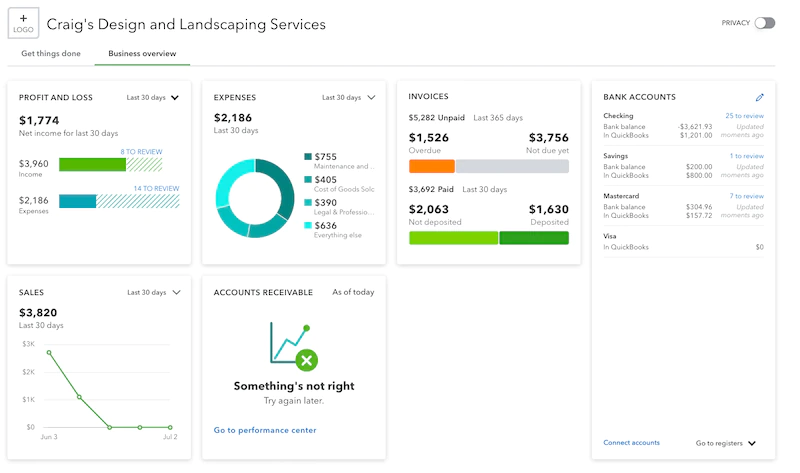
QuickBooks Online is a lot easier as compared to Quicken. The dashboard of QuickBooks Online includes many beneficial features such as a breakdown of unpaid customer invoices, profit and loss, overall expenses, sales, etc. Furthermore, there are eight crucial sections on its dashboard that are:
Left Menu Bar: This feature offers users to create invoices, view reports, and manage bank accounts.
Plus Button: With this, users can add their company logo for branding the QuickBooks account.
Profit And Loss: There is no need to run a report for determining the profit and loss, users can use this tab.
Expenses: This tab consists of all the business expenses for a specific time including the three major categories – Job Expenses, Product Costs, and Maintenance & Repairs
Invoice: The invoice tab permits users to ascertain how much the customers owe them i.e. Accounts Receivable. Also, the collected payments that you’ve already deposited vs. awaiting funds.
Sales: Monitor your sales periodically over the year to recognize trends and thereafter implement the adjustments needed.
Bank Accounts: This section shows all of the linked bank accounts and credit cards with a breakdown of the balance per bank.
Time Tracking: To track the worked hours with QB online, this feature is quite useful.
Read More: QBDBMGRN not running on this computer. Quicken vs QuickBooks - Mobile Application Features
As the technology evolves with time, users now feel the need to utilize both Quicken Vs. QuickBooks in their mobiles also. Fortunately, QuickBooks online and Quicken let the users access their data using their mobile app. These apps are available for android as well as for IOS. Now, let’s find out what these apps can do below:
Quicken App
Quicken Mobile App let users perform basic tasks like viewing their bank transactions from anywhere. However, this app doesn’t offer unpaid bills or customer invoices creating features. But it does synchronize any transactions that you enter into mobile on your PC automatically. Furthermore, the following tasks are possible with the Quicken app:
- Checking transactions and account balances.
- Attaching receipts and recording the account transactions.
- Review the budget that you created on your desktop.
QuickBooks Online App
Unlike the Quicken app, QuickBooks mobile app can easily perform every task just like the QuickBooks online desktop version such as creating vendors and new customers, preparing invoices, etc. Moreover, the below tasks can be performed easily on QuickBooks Online App.
- Snap a picture and easily link receipts to transactions.
- Track Automobile Mileage.
- Create Customers and Vendors.
- Prepare Customer Invoices
- Make vendor Bills.
Quicken vs QuickBooks - Pricing Analysis

As we compared Quicken and QuickBooks, we discovered the features, user interface, along with their mobile app services. Now the question comes, how exactly do these software charges? Since Quicken is basically a desktop-based solution it charges on an annual basis subscription plan. On the other hand, QuickBooks Online has a monthly base subscription fee for its software. Let’s review their pricing below:
Quicken Business & Home - Pricing
Since Quicken Home & Business’s software comes with only one version, it requires users to pay an annual fee of $99.99 for its subscription. In exchange, it offers the beneficial features that we’ve mentioned already, and additionally, it offers access to mobile accounting app. Furthermore, the best part is it offers users a guarantee of 30-day money-back for the accounting solution.
QuickBooks Online - Pricing
QuickBooks Online is available in four different plans that make the pricing for it a little complicated. To summarize, it charges users on a monthly basis for their subscription and the price varies as per their plans. The price breakdown for each plan are as follows:
Simple-Start: The basic version of QuickBooks Online costs $25 per month.
Essentials: QuickBooks Online Essentials version is a higher variant of Simple Start and it costs $50 per month.
Plus: QuickBooks Online Plus costs $80 per month
Advanced: The most expensive QuickBooks Online plan is Advanced and it charges $180 per month from users.
You can integrate supplemental QB services, like QB Payroll, QuickBooks POS, TSheets, and more for additional costs. While even the basic QuickBooks plan costs 3x more than Quicken annual subscription, QuickBooks basic plan offers much more accounting tools and features for small business owners.
Also Read: QuickBooks Install Diagnostic Tool
Quicken Vs QuickBooks - Benefits
Having explored all the key aspects of Quicken Vs QuickBooks, if you still wonder which one is better for you, let’s dive into the benefits of Quicken as well as QuickBooks Online, and thereafter, you’ll be able to decide the software suitable for your requirements.
Pros Of Quicken

Quicken is best suitable for users that wish to utilize a single software for tracking their business and personal finances. Furthermore, with Quicken Home & Business, you can handle investment accounts, manage personal finances, and also it offers a variety of business tools.
Therefore, in case you only make limited business transactions especially related to rental properties then Quicken is best for you to track and organize the transactions. In Quicken, you can’t manage your business and personal finances simultaneously.
However, it cannot be considered as a negative for Quicken because tracking business and personal finances together may confuse you with taxes and bookkeeping. At worst, due to false information, you can even get yourself into legal problems.
Therefore, if you wish to store and manage all your transactions under one system, Quicken Home & Business is a great choice. The biggest advantage of Quicken over QuickBooks is its pricing. With $99.99 annually, users can utilize this software which is 3X cheaper than QuickBooks.
Lastly, if you’re managing only a few business transactions then it will be worth saving money by investing it into Quicken. Then again, if you genuinely accounting tools for boosting up your small business, you should consider QuickBooks Online. Why so? Take a look at the Pros of QuickBooks Online and decide it yourself.
Pros Of QuickBooks Online

Initially, QuickBooks Online was designed exclusively to help small business owners boost their businesses, and therefore, it offers a wide range of accounting tools to users for easing up the financial tasks and helping businesses grow. While Quicken only offers business-related assistance, QuickBooks Online is popular as a feature-rich accounting solution.
Even with the primary plan of QuickBooks Online, business owners can easily manage their routine bookkeeping, payments, invoicing, reporting, and many other functions. In addition, the higher the plan gets the more features you will get. Thus, even if QuickBooks Online is more expensive than Quicken, the price is worth it.
Furthermore, since QuickBooks Online was designed to help small businesses, its interface appears more inviting and user-friendly than Quicken. QuickBooks Online let users access their business financial data without having the need to create personal finances separately.
Know more: Full Guide On Creating An Accountant's Copy In Quickbooks.Conclusion
QuickBooks and Quicken, both are good accounting software for businesses. However, if you possess any rental properties, then we advise you to go with Quicken and if you’re searching for accounting software that would suit your small business then QuickBooks online would be perfect for you.
Regarding the interface of QuickBooks and Quicken, QuickBooks provides more features with a user-friendly dashboard. Also, in regards to the QuickBooks vs Quicken Price, the QuickBooks is at least three times costlier than Quicken, however considering the features it offers to its users, we’ll say, it’s worth every buck.
Furthermore, when it comes to their mobile application feature, QuickBooks Online clearly has an advantage. Hopefully, our review will help you decide on the software that will perfectly meet your requirements. Now, let’s conclude this ultimate review of QuickBooks Vs Quicken. If you liked our review, check our other articles too.
Frequently Asked Questions
No, Quicken is not free, as there are so many other software and apps that do charge for their services. Similarly, Quicken charges for its services as well.
Yes, QuickBooks can replace Quicken easily as QuickBooks has too much to offer to every business owner. You can manage your business more solely with the QuickBooks software.
They are not directly connected, but if you are switching your business from Quicken to QuickBooks, then you can simply import all the data into QuickBooks without any loss.





