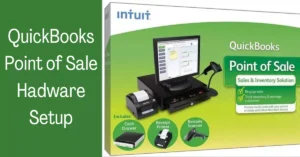How to Make & Find the QuickBooks General Ledger Report?
Call us for instant help – We are available 24*7

QuickBooks accounting software is used to manage the transactions carried out by the companies. QuickBooks has a general ledger that can be used to keep track of all the transactions that you have made. It consists of all the debits and credits that you have made the entire time. QuickBooks creates a general ledger report for the time you mention consisting of all the transactions that you have made.
In this article, we are going to talk about all the basics of the QuickBooks general ledger. We are also going to discuss how you can create a general ledger in QuickBooks, and how you can read one. This is a comprehensive guide about the QuickBooks general ledger to help you work with the general ledger in QuickBooks.
Why Do you Need QuickBooks General Ledger?
Here are a few points mentioned where you need to use QuickBooks General Ledger.
- QuickBooks ledger is used to ensure the correctness of the data.
- It helps to keep track of the account transactions that you have made and helps you to track any mistake that you have made while making an entry.
- You can manage your accounts and check if you can make any more expenses or not. It keeps a track of all the due expenses.
- Most importantly the QuickBooks general ledger will help you to differentiate between your transactions and your professional transactions.
Learn more: How to Fix QuickBooks won't export to excel?
Basic Terminology of QuickBooks General Ledger Report
Before making any entry to the general ledger in QuickBooks, you are needed to know some terminologies and they will help you to read the QuickBooks general ledger easily. You will get some of the below-mentioned terminologies in the starting or some on the other pages.
- Assets are said to be all the valuable things that you have like cash and equipment.
- Liabilities are said to be the payable debts that you have like your loans and bills.
- Stakeholder equity is said to be the stocks that you have.
- Revenue is the amount of profit that you earned by selling the products or by your company.
- Non-operating expenses are said to be the expenses that you make for your personal choices.
How To View a QuickBooks General Ledger Report?
The general ledger report in QuickBooks consists of a different transaction for some time. You can view the accounts as total or individually depending upon your requirement. Here is a list of all steps that you need to follow to view a QuickBooks general ledger report.

- First, you will have to look at the left side of the window for the report section.
- There you will see an option for the accountant. In that option, you will see an option for the general ledger.
- next, you will have to select the starting and ending date for the transaction.
- After this, you will have to choose the option to create the report.
Steps to Create an Entry in QuickBooks General Ledger
If you want to enter a journal entry in the QuickBooks general ledger, you will have to follow the steps mentioned in this section:

- You will have to go to QuickBooks company and then choose an option to make a journal entry.
- Next, you will be required to change the date according to you.
- After this, you will have to fill up the details asked of you.
- You will have to choose the debit or the credit account and enter the amount be it debit or credit.

- You will have to give a short description of the transaction that you are making and to which you can refer to know the reason for the transaction.
- The next information needed is to choose the person that you are going to make the transaction.
- The next thing you need to do is to choose the class of the transaction.
- You will be needed to make entries until the amount comes to 0 and you are needed to ensure that the amount of credit should be equal to the amount of the debit.
- Once you are done, check the entries you have made and then save the journal. If you want to make another journal entry, repeat the procedure from the starting.
Steps to Print the QuickBooks General Ledger
If you want to print the general ledger report in QuickBooks, carry out the process mentioned below:

- The first step is to go to the option for printing reports and then look for printing the general ledger option.
- After this, you will have to select the month and the year for which you are going to download the ledger reports.
- Next, it will ask you to choose a range of accounts for which you want to print the general ledger. If you want to print the full report, you can skip choosing the account range.
- If you want to download the QuickBooks general ledger for a particular account, then you will have to type the starting and the ending numbers.
- After that, you will have to keep in mind that the general ledger doesn’t work according to the data sensitivity. It comprises every transaction that you have made.
- Next, you will have to print the general ledger by clicking on the print option.
- To make sure that you are printing the correct general ledger, you can take a preview of the same. If you are facing any printing errors in the QuickBooks software, you can use the QuickBooks pdf repair tool to fix it.
How Does the QuickBooks General Ledger Report Work?
The double-entry method helped in maintaining the QB accounting balance. The QB general ledger needs to follow a particular procedure to allow its functionality. The Financial statements are made with the help of the dual-entry accounting approach. It must require credit cards, debit cards & financial amounts to work properly.
- Eash Journal needs to contain a minimum of one debit and one credit entry.
- Debits and Credits must contain equal financial amounts.
- The credit & debits account ratio must not be equal.
To calculate the balance and keep it maintained, the QuickBooks software are using the balance sheet formula which is as follows:
Assets = Owner’s equity+ Liabilities
Conclusion
As we have mentioned that General ledger is very important to keep track of your transactions, and we have tried our best to explain to you the same. We believe that all the steps mentioned will answer all your queries related to the QuickBooks general ledger. In case, you are still confused about any of the points regarding the QuickBooks general ledger, you can contact us and we will help you with the same.
Frequently Asked Questions
A general ledger is a detailed report of all the accounts whereas transaction detail contains the transaction details of one account only.