How to issue and accept quickBooks echeck? [Full guide]
Call us for instant help – We are available 24*7

Every business group or individual knows how crucial it is to have well-classified software to manage things when it is the case of financial management. Quickbooks is an advanced accounting software that helps you with a lot of accounting. QuickBooks eCheck is one such feature where you can process the payment without making your team busy with manual time taking labor. Whether you have just started using this feature or are already aware of things about it, you may still have questions about understanding its systematic tool, Automated Clearing House or AHC.
In this article, we will start answering those questions to know what eCheck is, how you can send or issue an eCheck in Quickbooks, the fees, the refund process, and more. Let’s begin.
What Is eCheck or QuickBooks eCheck?
eCheck stands for electronic checks. You may regard it as the alternative or modified form of traditional paper checks to make and receive the payment digitally. It is a great way to replace the threat; that was quite common with a paper check. Moreover, the user has no difficulty understanding its interface because it still has the same elements- as a hard check. An account number, bank routing number, amount, issuer signatures, check identification numbers, and the recipient’s name.
The one thing that changes here is Quickbooks eCheck processing with the system labeled as ACH or Automated Clearing House or AHC.
Read More - How can you transfer QuickBooks to a new computer?
Benefits of Quickbooks eCheck
At the initial level, you have recurring payments & direct deposit benefits from AHC transactions or transfers. However, still, several other aids will lead you to rely on this Quickbooks feature. Check them down below:-

Enhanced Productivity
When you send or issue an electric check to the vendors, client, or receiver, things become easy to manage because your staff can put their efforts into another area to enhance their productivity. They don’t have to handle several paper checks with their attachments to keep them locked in a safe zone. They become safe and secure while processing and practicing some tasks with them online.
Easy to Use
QuickBooks eCheck processing is the fast way to proceed for the best conciliation possible. With very little guidance, you have your task done. If any mistake occurs, your electronic check doesn’t get damaged completely. You can correct it until you make it final. Therefore, it is entirely out of human error. Digital transaction log makes sure that account software is efficiently saving your data.
Cash Flow
When the Quickbooks software coordinates with eChecks to issue and receive them, a system gets fixed in the timely transactions in the business. That means there is no shortage of soft or hard money. Ultimately, No cash flow imbalance for physical purchases.
Timely Action
The ACH system allows you to take timely action whenever you host any new or old client to your business. When an ERP or Enterprise Resource planning system puts notifications of any pending QuickBooks invoice, you can immediately sync it to the QuickBooks eCheck processing and conduct the transactions promptly.
Record Check
By chance, an issue arises for the record check of any party for the invoice issuance date or electronic check administration: the customer, client, or vendor’s positive experience gets more solid with an error-free record.
Authentic
An authorized systematic chain like the Federal Reserve and NACHA (National Automated Clearing House Association) works behind this process. That’s where it becomes more authentic in its usage for banks, customers, clients, vendors, or other service providers. In the follow-up of all the terms and conditions: it is reliable compared to Credit cards.
Read More - How do you reclassify transactions in Quickbooks?
QuickBooks eCheck Authorization Form
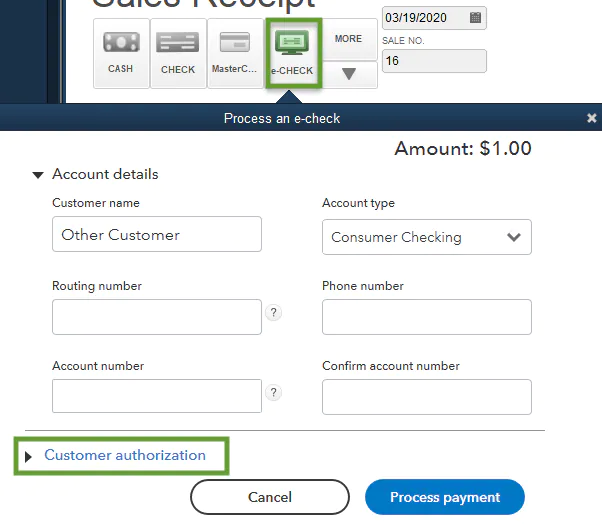
For paperless, risk-free, trustworthy transactions, one can use QuickBooks eCheck Authorization form via the QuickBooks Desktop version. A step-by-step guide is available below:-
- Open the QuickBooks Desktop Version and log in with authentic details.
- Hit the “Help Menu” to choose “QuickBooks Desktop Help”.
- Click on the “Search Box” to enter and find “eCheck”.
- Select the Option “eChecks with a signed authorization”. Go ahead with the instructions and select the pattern for your organization.
- Finally, you are ready to “Process a QuickBooks eCheck transaction”.
QuickBooks eCheck Fee
Electronic check issuance is a cost-effective process; compared to credit cards and other recurring payments made by various merchants. Every time you make any Automated Clearing House transaction on Quickbooks online, the charge is 1% for a max of $10. The impositions vary depending on the amount transferred.
How Do I Send or Issue eCheck in Quickbooks?

It is an easy task to carry out if you know something about software technicalities. See the procedure below:-
- Make sure you have some basic details while proceeding.
- On the side of the Vendor’s record, the issuer has to mention its email address or the authorized user’s mail address.
- Here, you need a synced bank account of QuickBooks online for the attachment of a particular eCheck against the invoice.
- Finishing this line, hit the “Print Later Box” option.
- Click on the “Save” button without initiating printing, mailing, or signing.
Read More - How to Correct Cache Amount for QuickBooks Enterprise?
How eCheck Quickbooks Works?
At this moment, you know a system (AHC) makes the task successful. Furthermore, we will disclose how this system or eCheck works on QuickBooks online or desktop. In the search for convenience for customers, employers, employees, and business groups, Quickbooks facilitates EFTs with the permission of Banks. It sentences the banks on how much needs to be deducted from the attached account for debit or credit and to whom it will transfer. All processes go through the ACH Network. Communication is between Payer or buyer’s financial institution and Payee & seller’s financial institution.
Conclusion
The article bundled everything you must know about eCheck. QuickBooks eCheck is an advanced method to settle your and your customers’ payments on time. On that note, we have explained its benefits, functions, and transaction charges for desktop and online version processes. If you counter any problem in sending and receiving electronic checks in Quickbooks, we are always available for you 24×7.
Frequently Asked Questions
- Go to the Home page of the Quickbooks payment account.
- Click on the “Receive Payments”. In the “Customer Payment” interface, fill the details.
- Now select the “eCheck” icon added on the second-row taskbar.
- A new tab will open before you. Fill out the details, accept the condition and click “Process Payment”.
- Now you can print it, void it or close the window accordingly.
- Login to the Quickbooks Account
- Check the left Menu for “Accounting”.
- Hit the “Chart of Accounts”. Go for the “Bank Account” for the void check.
- Click on the “View Register”. Select the targeted check and click on the “Edit” button”.
- In the end, click more to mark it void and revert.






